Screens -- they're hard to avoid. From televisions to computers to smart phones, we're constantly bombarded with electronic media. It seems that "unplugging" is becoming increasingly popular as people become dissatisfied with how much time they spend looking at screens of one sort or another.
I perpetually struggle with balancing how much time I spend with media (usually my computer). What makes it challenging is that there are so many good things that can be found via the Internet. Recipes, e-mails to friends, helpful articles, how-to's, blogging, sewing tutorials, craft inspiration, even shopping from home without having to spend gas and time at the store -- none of these things are bad, but they can easily become overwhelming without some limits. So here are a few things that have helped me tame the technology:
ENTERTAINMENT:
1. Be Selective. I am so grateful that we have never had a TV -- we watch our fair share of entertainment on our computer (and someday I would even like to get a bigger "screen" of some sort, as our current viewing situation of either desktop monitor or laptop screen isn't particularly comfortable). But even though we watch shows and movies, we have to pick -- no channel surfing to see if there's anything "good" on (and then settling for something that we wouldn't normally watch, just because there's nothing else on). Also, no stopping everything because "my favorite show is on RIGHT NOW." I still have to be careful with movies, as I like to have something on while I'm sewing (and Netflix can be such a trap!). Even if you own a TV, you can apply the same principle of making conscious decisions about your viewing choices.
2. Limit the Apps. I recently switched to an Android smartphone when Tracfone started offering them. I pay about $7 per month for my phone service and data (which I don't need to use if I'm near WiFi). In fact, I get more minutes for the same price that I was paying for my old flip phone! It took me quite a while to upgrade to a smartphone -- and I wouldn't have done so if I'd had to pay extra per month (though, admittedly, there was an initial investment in the actual phone). I did NOT want to become one of those people who are glued to their devices at all times and interrupt conversations to check their texts and calls. As it turns out, it's been much easier to manage than I anticipated. One way I've avoided becoming too absorbed was to limit the number of apps I put on my phone: Kindle, a Bible, a budgeting app, Pinterest (which I rarely use), e-mail, and a handful of games (Sudoku, 2048, and Scrabble, in case you're wondering... *wink*). Oh, and I turned off "notifications" for e-mail, so that my phone makes less noise and is less distracting. I love being able to access Google Maps when I'm lost, read my Bible while I'm waiting in line at the grocery store, or being able to pull up my current knitting pattern.Yet I feel I'm in control of my phone usage, rather than sucked into a media vortex. Fewer apps means less distraction, as well as less "load" on my phone.
3. Follow Carefully. This, for me, applies to both blogs and Pinterest. I use Blogger, which provides a handy reading list on my dashboard -- it shows me the most recent posts from the blogs I follow, with a picture and a brief excerpt. This helps me quickly see which posts I'm interested in reading, and if there are any new posts from the blogs I follow. By choosing carefully and limiting how many blogs I follow, I save a great deal of time. It usually only takes me about five or ten minutes (sometimes less) to catch up with all of my favorite blogs, even if I'm "behind" a day or two. I currently follow about 30 blogs, many of which do not post frequently. I regularly "curate" my list, and consider carefully before adding. One deletion I'm very happy I made was the Southern Savers website. It clogged up my reading list with lots of information I wasn't even interested in, and tempted me with great "deals" several times a day. I love the Southern Savers website, but find I'm much more content if I access it when I need something, rather than constantly being bombarded with coupons and sales.
As for Pinterest, I apply a similar principle. I rarely browse the category pages, sticking instead to my "feed" (the page that shows up when I'm signed in and type in "Pinterest.com"), which shows the most recent pins of the boards I follow. By avoiding the general pages, I not only limit my exposure to inappropriate content, I also have more control over my time. There are only a handful of people I follow, and I'm rather choosy. Yes, there are MANY more people I could follow, and would even enjoy following. But there's only so much I can sort through in a day. If I feel overwhelmed by a few days' worth of pins, I'm probably following too many boards. Bonus tip. You can follow someone without following all of their boards. I've done this on multiple occasions, when the content of a particular board doesn't apply to or interest me. I just go to that specific board, and click the unfollow button. Also, there are a few cases where I follow just one board, rather than all of that person's pins.
4. Unsubscribe. I often subscribe to a store's newsletter when they offer me a discount for doing so. Unfortunately, this means I end up with tons of promotional junk mail in my inbox. Once in a while it's helpful to weed through the e-mails and find the "unsubscribe" link at the bottom. Not only does this free up time sorting through e-mails, but I'm more content when I don't see all of the "One Day Only!" sales and ads. If you don't want to totally unsubscribe, many retailers allow you to opt for fewer e-mails.
5. First Things First. I often turn to the computer when I'm bored -- or putting off a task I'd rather forget about. In fact, this is the area I probably need to work on the most! If I take care of those tasks first, I may find myself with some guilt-free minutes to work on a craft project, read, catch up with a friend, or even browse Pinterest!
I'd love to hear your ideas for reducing screen time
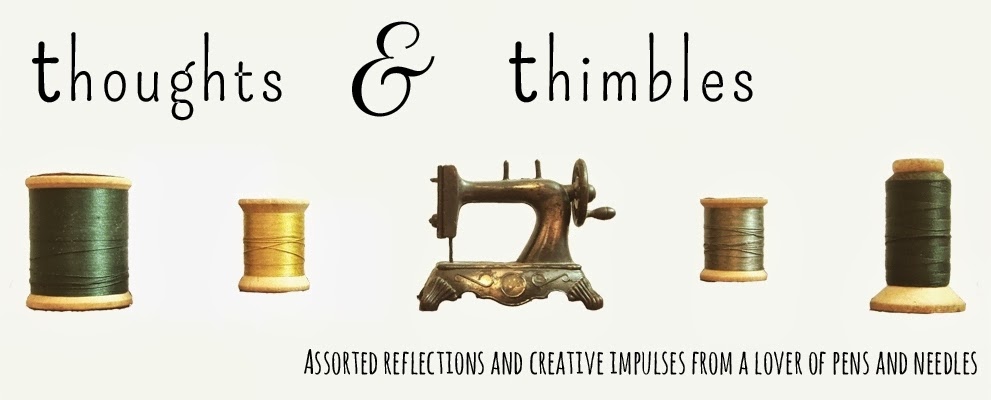


I go in the internet for what I need to see when the kids are up, only once a day (banking, see my messages). I go back to answer messages when they're asleep. I have a smart phone that I use only to answer it or make an emergency call, or to send a text when needed. And for tv, I limit the amount of time and look for the best quality of tv programs for them (we all love PBS Kids), and I watch what I like when they're asleep, if there is any energy left!
ReplyDeleteAnonymous,
DeleteThank you for sharing how you manage screen time! I must admit, I'd love to reduce my computer time when the littles are awake -- I'm not always on a device, but there are probably more "not right nows" than absolutely necessary.
Blessings,
Shannon
I use a separate "junk mail" account to subscribe to advertising e-mail. I know not to check it unless I have time to shop!
ReplyDeleteShannon,
DeleteThat's a fantastic idea! Gmail now has a "promotions" tab which I've found helpful, but it's still *there,* you know?
Thank you for sharing!
Blessings,
Shannon